SPEED UP YOUR IDM 3X FASTER
Steps to speed up IDM 3x faster:
1. Click the IDM icon
2. Go to Downloads > Options.
3. On the Connection type/ Speed, select Other, and the Default Max conn.number select 16.
4. Now Close IDM
5. Go to Run Type Regedit enter go to HKEY_CURRENT_USER> Software> Download Manager> (see the right window) find Connection Speed > double click on it > select decimal> Value with 9999999999999> press OK
6. Close regedit
7. Check Your speed.
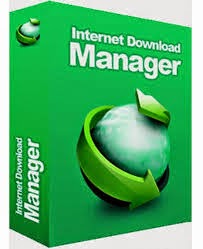

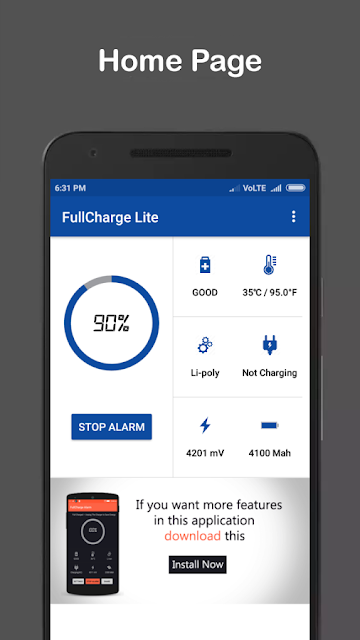

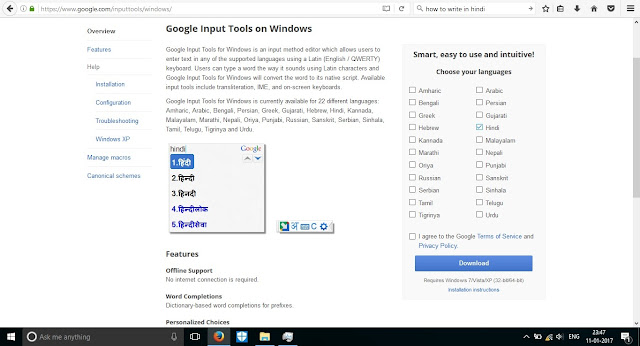
Thank YOU
ReplyDeleteBro YOu RocK
ReplyDeletebhi sorry but not work
ReplyDeletethanks for your testing i will retest it and response you after December 25, 2014.
DeleteIt's working Mosin.
DeleteMay be your downloading link or the server was down at that time .
exellent. it's nce
ReplyDeletei cannot find "Connection Speed".....wht to fdo
ReplyDeleteit is working before the 6.21 versions of IDM. now it is old trick.
Deletesame here i also cant find connection speed
ReplyDelete