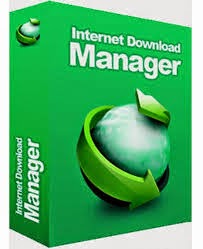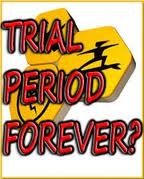Windows 7 Keyboard Shortcuts
Home » Cool Windows Apps & Tricks » Get More from Windows 7 ALT+TAB App Switching: Tricks There’s more to Alt+Tab than just pressing Alt+Tab to switch between windows. There are a variety of hidden keyboard shortcuts that make the Alt+Tab switcher quicker and easier to use. There are also ways to customize the Alt+Tab switcher, reverting to the old-style, classic Alt+Tab switcher or disabling the window previews that appear while Alt+Tabbing. You can even go beyond the Alt+Tab switcher that comes with Windows and install a third-party Alt+Tab switcher with a different design, more configurability, and additional features. Keyboard Shortcuts If you’re like most people, you probably just press Alt+Tab and continue pressing the Tab key until you reach the window you want. If you’re using Alt+Tab in this way, you’re missing out on a lot of useful keyboard shortcuts and other tricks that can save you time. Use The Arrow Keys : Press the arrow keys while the Alt